Variables in C: Understanding the Fundamentals
If you’re interested in learning how to program in C, one of the first things you’ll need to understand is the concept of variables. Variables are essential components of any programming language, and they serve as containers for storing data that can be used later in your program.
In this article, we’ll explore what variables are, how they work in C, and how you can use them in your own programs.
What are Variables in C?
In C, a variable is a named location in memory that is used to store a value. These values can be a variety of data types, including integers, floating-point numbers, characters, and strings.
For example, if you wanted to store the value “42” in your program, you could create a variable called “my_variable” and assign it the value 42 like this:
Variables in C
int my_variable = 42; Declaring Variables in C
Before you can use a variable in C, you need to declare it. A variable declaration tells the compiler what type of data the variable will store and what its name is.
The syntax for declaring a variable in C is as follows:
data_type variable_name;int my_int;Data Types in C
In C, variables can hold different types of data, and each data type has a different size in memory. Here are some of the most common data types in C:
- int: Used to store integer values, such as 42 or -17.
- float: Used to store floating-point values, such as 3.14159 or -0.003.
- char: Used to store single characters, such as ‘A’ or ‘$’.
- double: Used to store double-precision floating-point values, such as 3.14159265358979323846 or -0.003.
- void: Used to indicate that a function does not return a value.
For example, to declare a float variable called “my_float” in C, you would write:
float my_float;Assigning Values to Variables in C
Once you’ve declared a variable, you can assign a value to it using the assignment operator “=”.
For example, to assign the value 42 to an integer variable called “my_int”, you would write:
my_int = 42;int my_int = 42;float my_float = 3.14159;char my_char = 'A';double my_double = 3.14159265358979323846;Using Variables in C
Once you’ve declared and assigned a value to a variable, you can use it in your program.
For example, let’s say you wanted to print the value of an integer variable called “my_int” to the console. You could do this using the printf() function like this:
printf("The value of my_int is: %d", my_int);You can also perform mathematical operations using variables in C. For example, let’s say you wanted to add two integer variables together and store the result in a third variable. You could do this using the “+” operator like this:
int a = 5;int b = 7;int c = a + b;
Variable Scope in C
In C, variables have a scope, which determines where in your program the variable can be accessed. There are two types of scope in C: global scope and local scope.
Global variables are declared outside of any function and can be accessed from any part of your program. For example:
int global_var = 42;
printf(“The value of global_var is: %d”, global_var);
}
In this example, we’ve declared an integer variable called “global_var” outside of any function, which makes it a global variable. We can then access this variable from within the “my_function()” function using its name.
Local variables, on the other hand, are declared inside a function and can only be accessed from within that function. For example:
void my_function() {int local_var = 42;printf("The value of local_var is: %d", local_var);}
Conclusion
Variables are essential components of any programming language, including C. They allow you to store data and use it later in your program, and they come in different types to accommodate different kinds of data. By understanding the fundamentals of variables in C, you can begin to write programs that manipulate data in powerful and useful ways.
In summary, we’ve covered what variables are, how to declare and assign values to them, how to use them in your program, and the different types of scope that variables can have in C. With this knowledge, you can start experimenting with variables and creating your own programs in C.

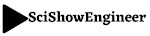

0 Comments