We Will Discuss About First C Program
C is a popular programming language that is widely used for system programming, application development, and more. If you’re new to programming and want to learn C, the first step is to write your first C program. In this article, we will guide you through the process of writing your first C program.
The first program that most people write when learning a new programming language is the “Hello, World!” program. This program is a simple example that outputs the phrase “Hello, World!” to the screen.
First C Program
C Programming Language Tutorial
Here is an example of a “Hello, World!” program in C:
int main() {
printf(“Hello, World!”);
return 0;
}
Let’s break down this program and see what each part does.
The first line of the program #include <stdio.h> is called a preprocessor directive. It tells the compiler to include the standard input/output library, which is needed for the printf() function that we use to output the text to the screen.
The int main() line is the main function of the program. This is the entry point of the program, where the program execution begins. The int before the main() function indicates that the function returns an integer value. In this case, the function returns the value 0 when it completes successfully.
The printf("Hello, World!"); line is a statement that uses the printf() function to output the text “Hello, World!” to the screen. The printf() function is a standard library function that is used to output text to the console.
The return 0; line is the last line of the main() function. It tells the program to return the value 0 to the operating system when the program completes. This is a convention in C programming that indicates that the program ran successfully.
To compile and run this program, you will need a C compiler installed on your system. The exact process for compiling and running a C program will depend on the operating system and development environment that you are using. Here are some general steps that you can follow:
Step 1: Open a text editor
To write your first C program, open a text editor on your computer. You can use any text editor that you are comfortable with, such as Notepad, Sublime Text, or Visual Studio Code.
Step 2: Write the program code
Next, type the code for the “Hello, World!” program into the text editor. Be sure to save the file with a .c extension, such as “hello.c”.
Step 3: Compile the program
To compile the program, you will need to run a command in your terminal or command prompt. The exact command will depend on the compiler that you are using, but here is an example for the gcc compiler:
gcc -o hello hello.c
This command tells the gcc compiler to compile the “hello.c” file and output the executable file as “hello”.
Step 4: Run the program
To run the program, you will need to execute the compiled executable file. Again, the exact command will depend on your operating system, but here is an example for Windows:
hello.exe
This will execute the “hello” program and output the text “Hello, World!” to the screen.
C Programming Language Tutorial
Congratulations, you’ve written and executed your first C program!
Now that you’ve learned how to write a “Hello, World!” program in C, you can start exploring more advanced programming concepts, such as variables, functions, and control structures. C is a powerful and flexible language that can be used to build a wide range of applications, from small command-line tools to complex systems software. By mastering C, you’ll have.

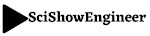

0 Comments